User Account
This module is only accessible to users and guests; access via public links is not allowed.
Profile & Settings
This section allows you to view and edit your personal profile, manage your preferences, list the application clients linked to your account, and access your user groups and personal groups.
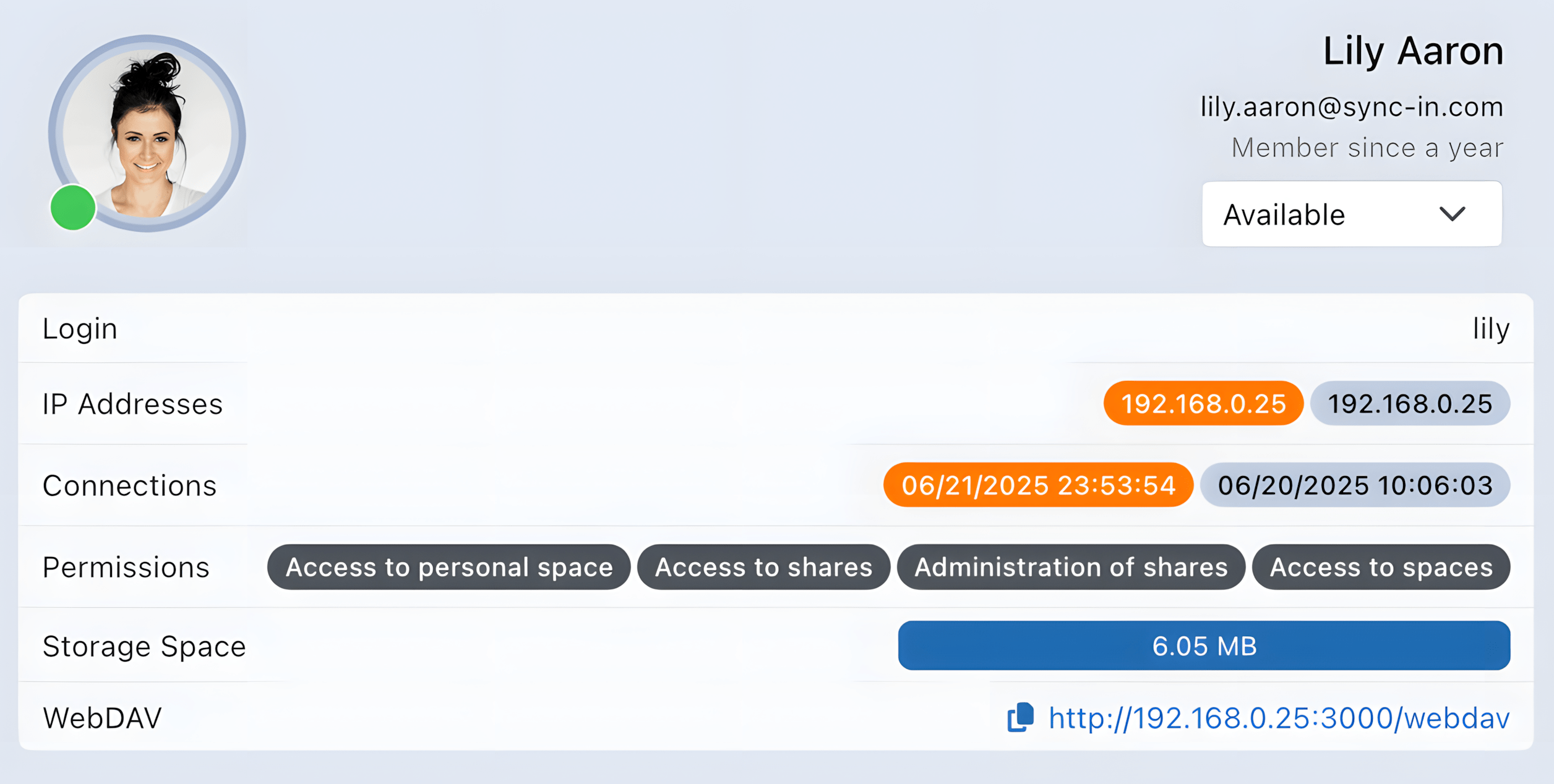
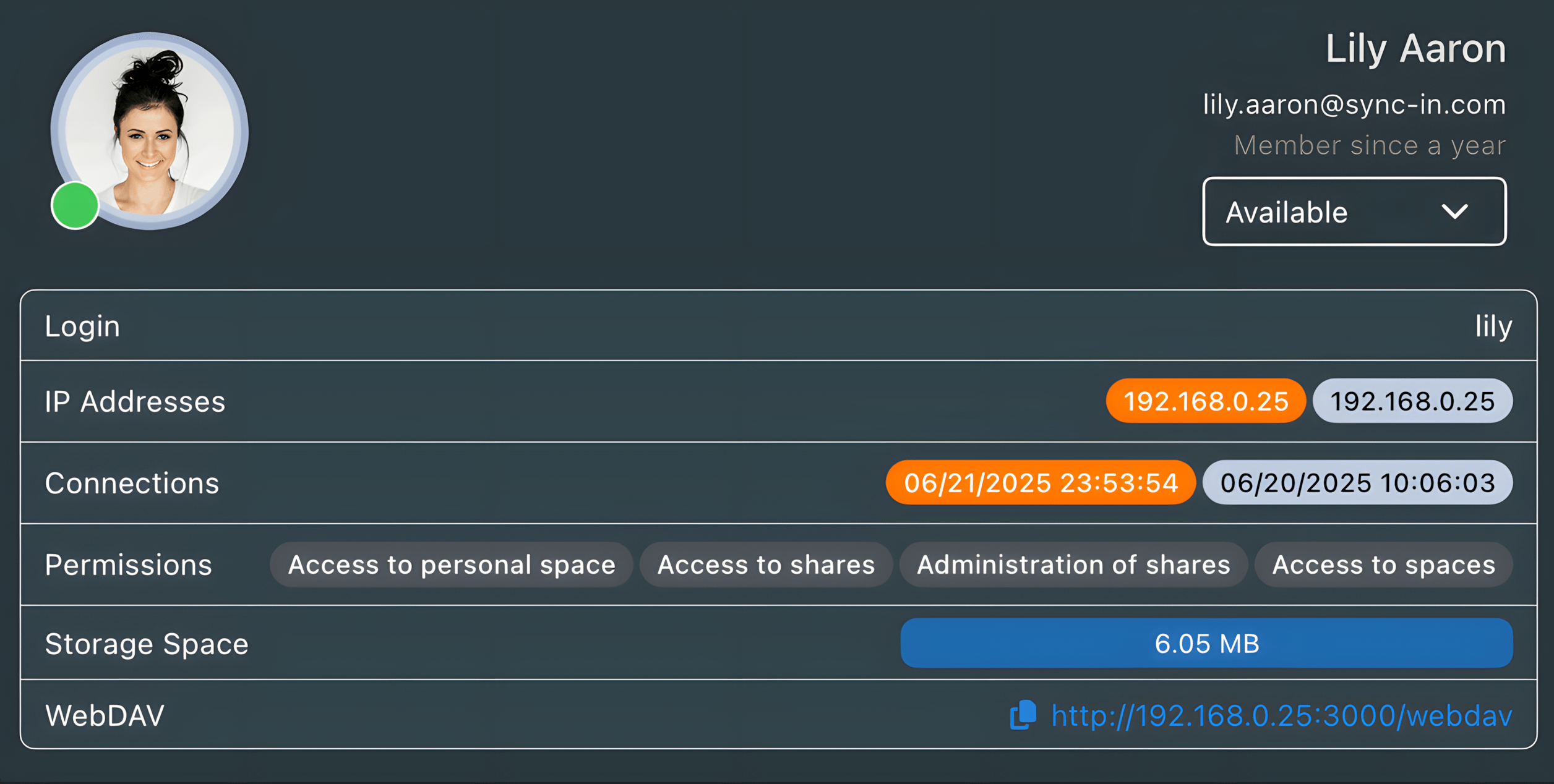
The Profile section lets you view the main information associated with your user account:
- Identity: name, email address, and time on the platform.
- Status: activity indicator (available, away, busy, etc.).
- Login: login identifier.
- IP addresses: most recent IP addresses used.
- Connections: most recent login dates and times.
- Permissions: access and admin rights, such as access to spaces or admin capabilities.
- Used storage: displays the volume used in your personal storage. If a quota is set, it shows the used volume relative to the allowed limit.
- WebDAV link: direct access to your files via WebDAV.
The Settings section allows you to customize certain account parameters:
- Avatar: automatically generate or upload a profile picture.
- Language: select the interface language.
- Notifications: choose notification channels (in-app, email, or both).
- Password: change your password after entering the current one.
Guests cannot change their avatar, and only their managers are allowed to update their password.
Clients
This module allows users with the desktop access permission to manage their application clients, such as the desktop application and the command-line interface.
Available features:
- 🔎 View registered clients: computer name, access expiration date, operating system, client version and type, latest IP addresses and login dates.
- 📁 View synchronizations linked to each client: synced paths, creation date, last sync date.
- 🗑️ Remove a client to immediately revoke access.
- 🔄 Modify synchronization paths for a client, even remotely (without being connected from that client).
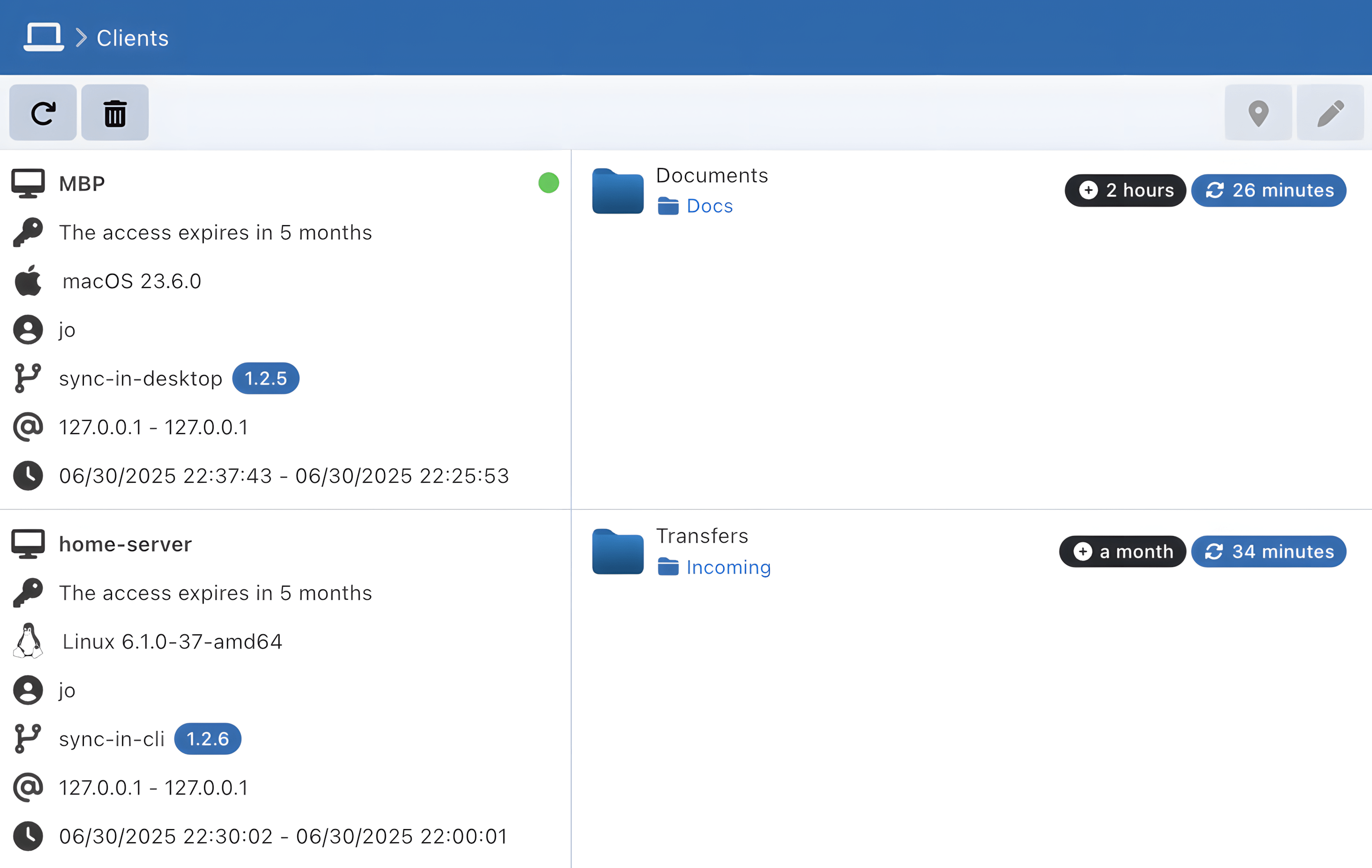
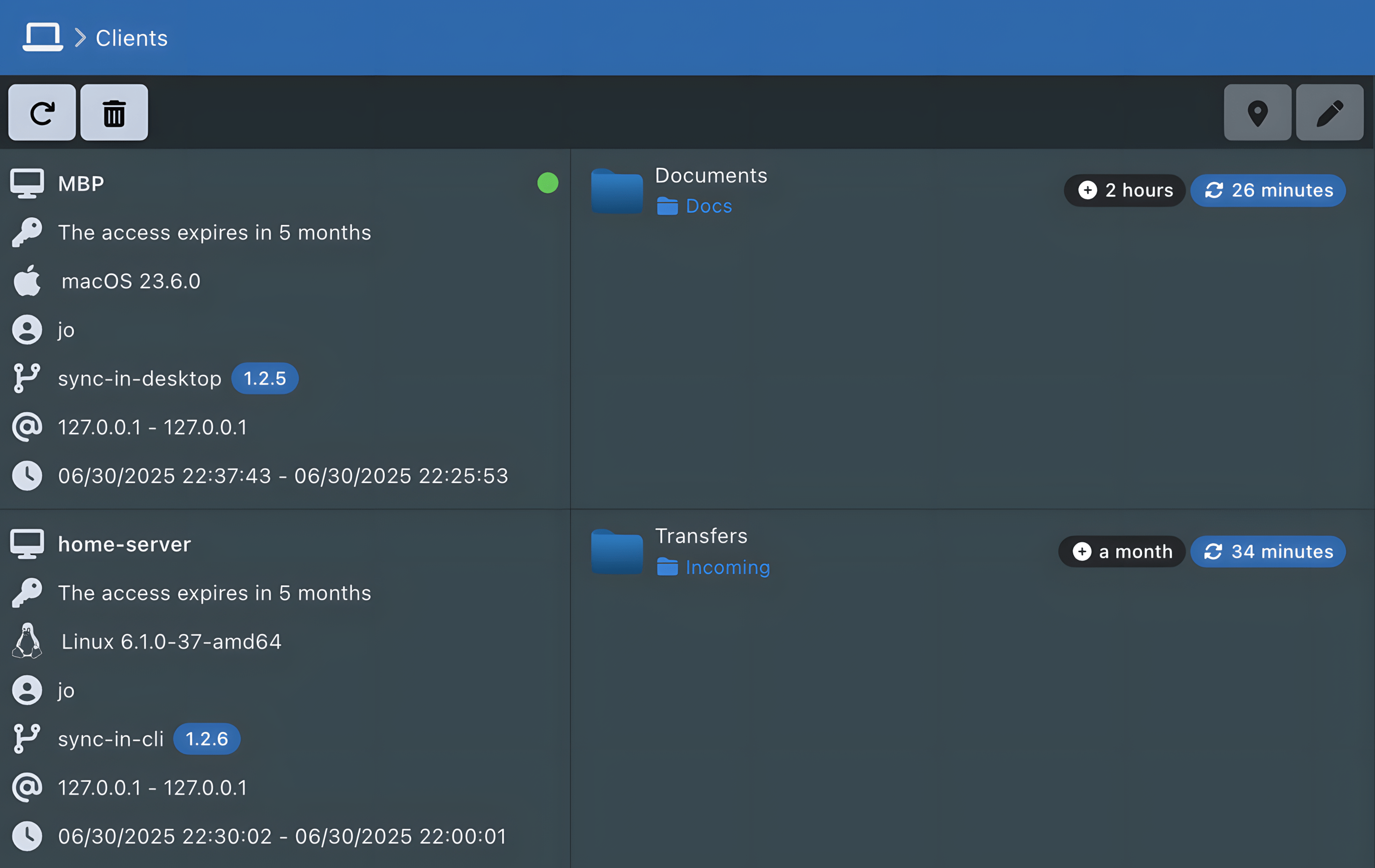
Groups
This module lets you view the user and personal groups you belong to and manage groups for which you have the manager role, based on the rights associated with each group type.
User Groups
- If you are a manager of a user group, you can manage the group’s members.
👉 See the User Groups section for more details.
Personal Groups
- With the personal group administration permission, you can create groups and add users.
- If you are a manager of a personal group, you can manage the group and its members.
👉 See the Personal Groups section for more details.
Guests
This module allows you to view and manage guests for whom you are assigned as a manager.
Creating a guest requires the guest administration permission.
👉 See the Guests section for more details.
Applications
This module is available to users with the desktop access permission, it allows to download the clients.