Spaces and Shares
External location
As an administrator, it is possible to add an external location from the file system.
An external location corresponds to an existing directory on the server that can be directly integrated into the platform,
making it accessible through a share or a space
as an anchored file.
Configuration
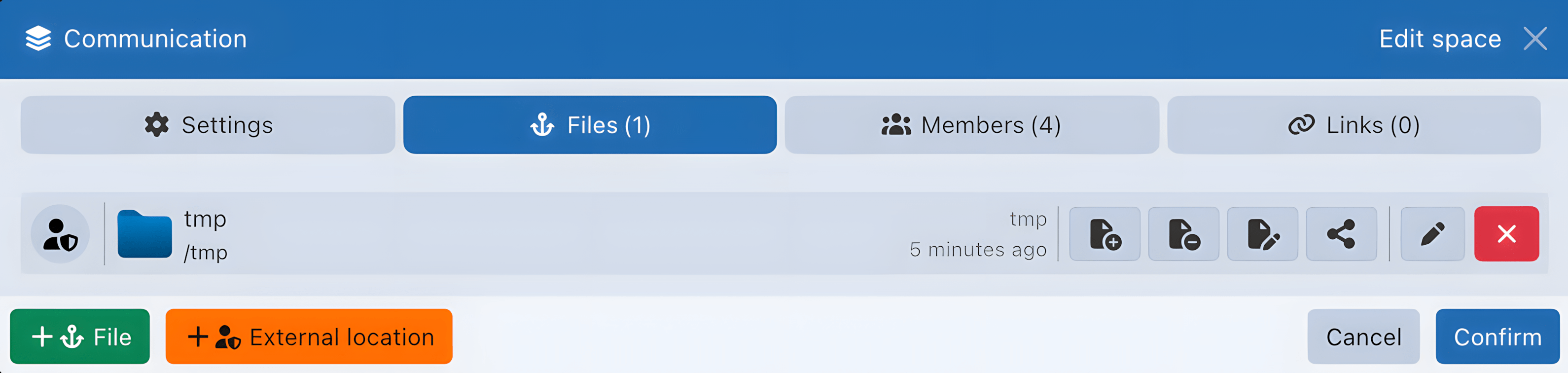
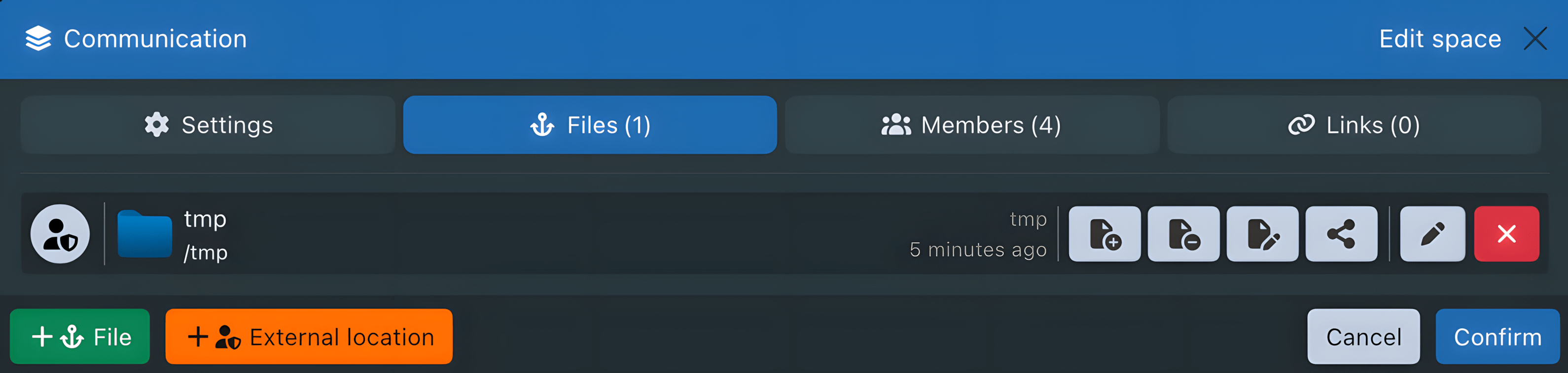
When creating or editing a share or a space, the External location button allows you to select a directory to attach:
- from a space in the Files tab
- from a share in the Settings tab
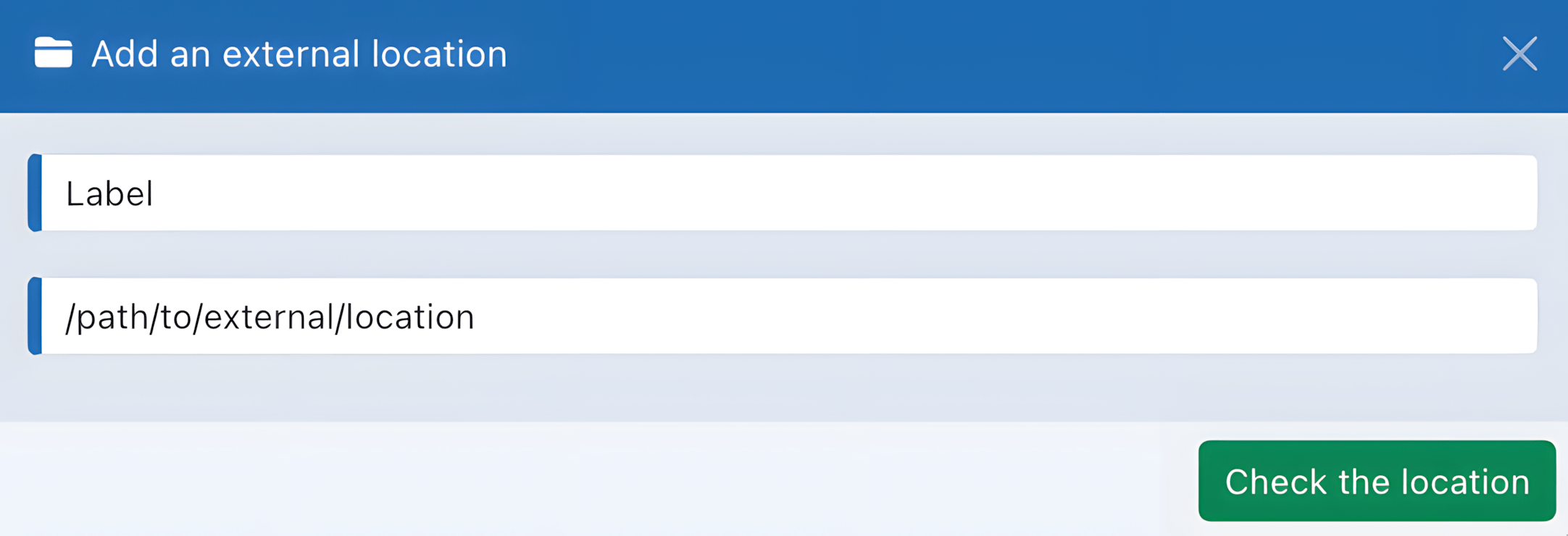
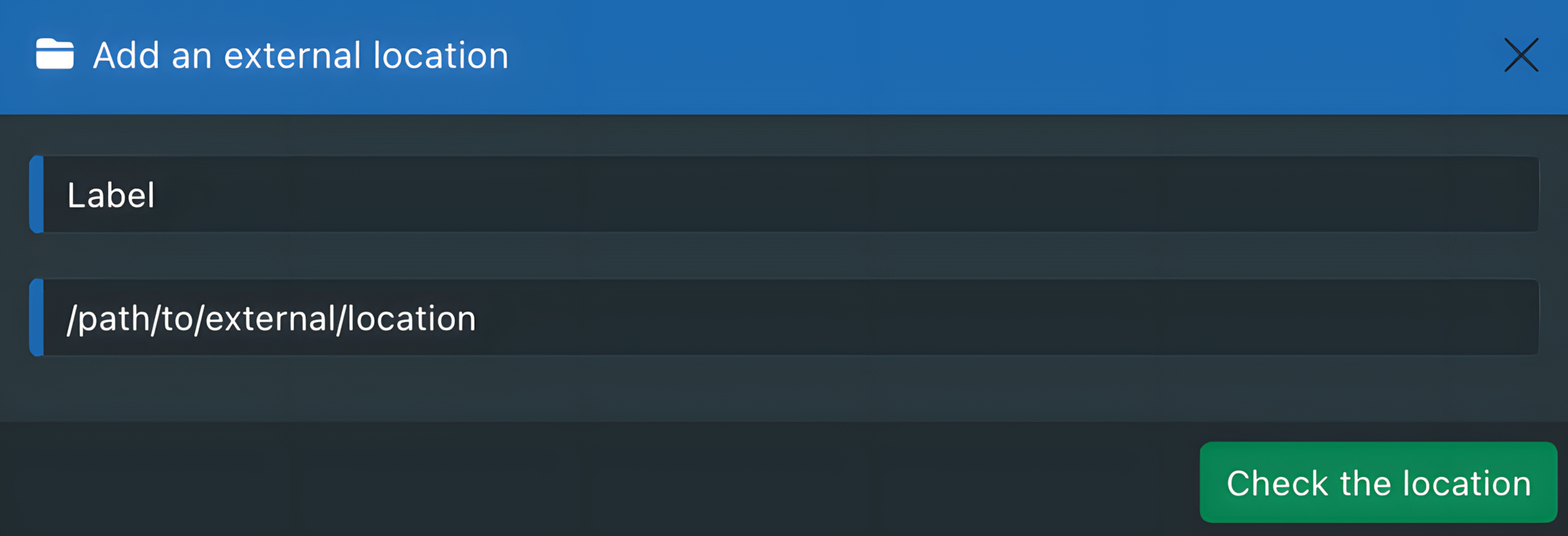
When adding the directory, the system automatically checks the permissions.
The user running the server process must have read and write permissions on the chosen directory.
Always check the directory permissions before adding it.
If the permissions are correct, the directory is then associated with the share or space as an anchored file.
Specifics
Through a share
- When an external location is made accessible through a share, a type of share that can only be created by an administrator, it becomes visible and manageable by all administrators.
- A storage quota can be applied to this type of share to ensure better control.
- Since this type of share has no defined owner, deleted files are automatically moved to the trash of the user who performed the deletion.
Through an anchored file in a space
- When an external location is integrated into a collaborative space as an anchored file, its content is included in the calculation of used storage to prevent exceeding the quota when a limit is defined.
- When a file anchored to an external location is deleted, it is automatically moved to the space’s trash.